At Versofy.com, we are always on the lookout for tools that we can utilize in our business to help us streamline tasks, monitor performance, and optimize our time. Check out the below list of great tools we can recommend and quickly jump to the sections of interest to you.
Table of Contents:
Tasks and Admin:
Sales and Marketing:
Tasks and Admin:
Trello:
Their Description: Trello lets you work more collaboratively and get more done. Trello’s boards, lists, and cards enable you to organize and prioritize your projects in a fun, flexible, and rewarding way.
Trello is one of our favourite and most used tools at Versofy, and probably the first tool we’ve recommend to others. It is extremely quick to set up, is very user-friendly and can be adapted to just about any use case.
What We Use It For:
At Versofy we use Trello to keep on top of our day-to-day tasks. We have a daily SCRUM with our team where each team member lays out the 4 main tasks they want to achieve for the day, the tasks they set out to achieve the day before, and any issues that are blocking them from getting their tasks done.
What We Like:
- The ability to add team members to individual tasks
- Adding deadlines into cards
- Checklists
- The Kanban View
What We Dislike:
Not much to be honest. Once you have figured out a system and format that works for you, there is very little more you wish Trello can do for you.
Slack:
Their Description: Slack replaces email inside your company. Keep conversations organized in Slack, the smart alternative to email.
What We Use It For:
Being a small team, our interactions with slack have been when we have engaged with other companies who use Slack for their workflow.
What We Like:
From our limited interactions with Slack, it does seem very easy to set up and keep track of conversations as well as make use of hashtags to keep on top of hot topics.
What We Dislike:
Slack claims to reduce the distractions inherent with email, however, from our experience, Slack acts as much more of a distraction than email does. Not to mention giving more people the power to send you annoying memes and emojis.
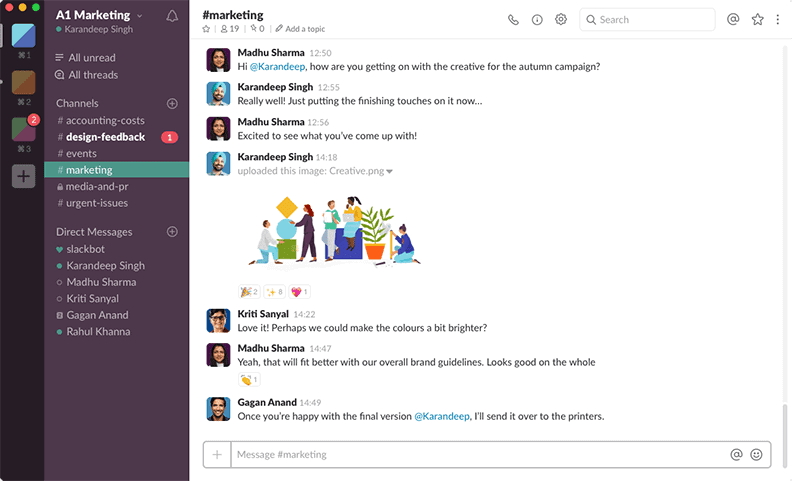
Google Docs, Sheets and Slides:

Google has continued with its goal of making incumbents obsolete. In this instance, the target is Microsoft’s Office suite of products. With Docs (Word), Sheets (Excel) and Slides (Powerpoint), Google has given us the power and advantages of the cloud and layered it on top of the familiar programs we grew up using.
What We Use It For:
We seem to be using Google more and more as time goes by, purely because of just how easy it is to use, the fact that you have no risk of losing your work as it saves automatically, and that multiple people can work on the same document simultaneously.
What We Like:
- Multiple people can work on the same document at the same time, no more Version 2.1.2.2 (final) extensions to keep track of.
- All documents are stored securely in the cloud, giving you easy access from any location or device.
- Syncs seamlessly with other Google products.
What We Dislike:
- Still not quite as feature-rich or powerful as the original Microsoft products for deeper requirements such as graphs, pivot tables, etc.
Calendly
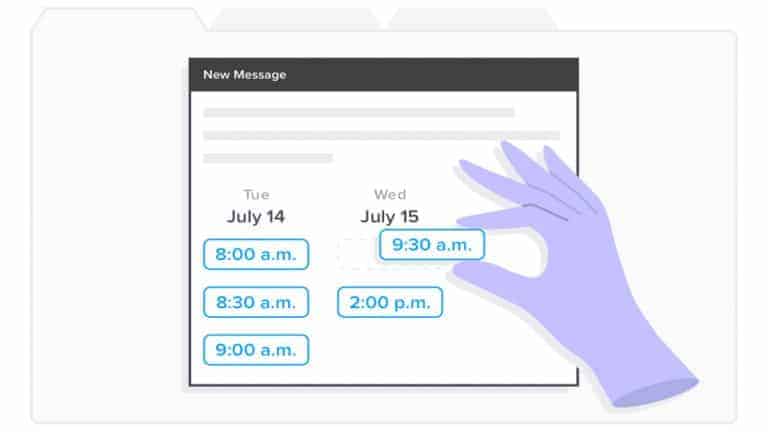
Calendly is a calendar scheduling tool which allows people to book appointments with you during your available times.
What We Use It For:
We have only recently started using Calendly for our new users to book demo calls with our customer support team. This has been great to help not only our onboarding process but also for our users to prepare and familiarize themselves with Versofy before we give them the call.
What We Like:
- Extremely easy to set up and start using.
- Embed times into emails, making it even easier for people to book appointments.
What We Dislike:
- Limited features such as team calendars and long-term scheduling on the free version.
GMass
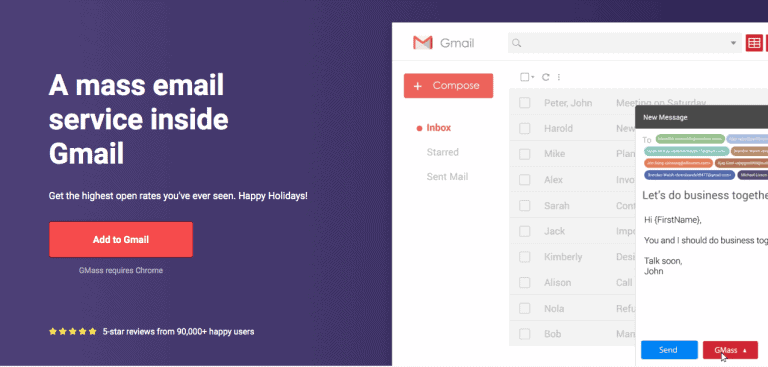
GMass is a plugin that works within Gmail and allows you to automatically schedule emails and follow-ups.
What We Use It For:
We all know how tough sales can be. To be successful at sales requires you to constantly and consistently follow up with prospects in order to close deals. GMass automates this process which saves us massively on time and mitigates human error and things slipping through the cracks.
What We Like:
- Quick and easy to set up (they aren’t lying with the claim on their website “3 seconds to install”).
- Syncs with other Google products such as sheets.
What We Dislike:
- Not really a dislike of GMass itself, but rather the fact that you use it within the Gmail website. An interface I personally don’t like much. I much prefer using a native mail agent.
Sales and Marketing:
Sales and marketing are essential parts of just about any business, but as you increase your spending and your business grows it becomes harder and harder to stay on top of everything, trust us, we know. However, keeping track of your efforts can be dramatically decreased when implementing the right tool for the job. And better yet, these tools are absolutely FREE!
CRMs (Customer Relationship Management)
CRMs have been around for a long time, and for good reason, they are built with the purpose of keeping all your customer relations in order, reminding you who and when to follow up, and keeping track to easily pick up from where you left off. Nothing impresses a prospective client more than when you are on top of your game.
Hubspot
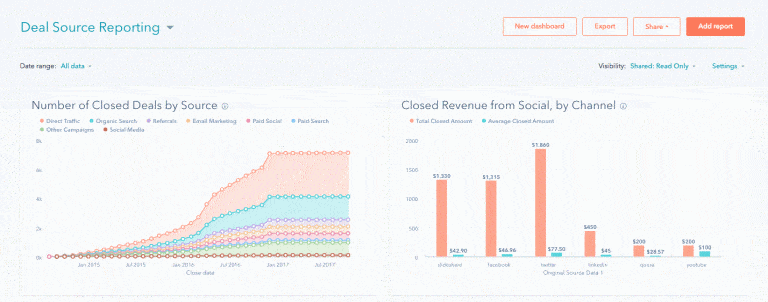
Hubspot has 3 main pillars it offers; Marketing, Sales and Support. We only really used the sales aspect, however, the other 2 seem just as easy to set up and start using.
What We Use It For:
As mentioned above, we used Hubspot for the Sales CRM function to help us stay on top of our sales funnel, prospects, companies and personnel within the companies we engaged with.
What We Like:
- Hubspot seems to have integrated with LinkedIn’s API because as soon as you input a company, it automatically pulls all that companies information, such as the industry they are in, the company size, annual revenues, etc.
- Very easy to set up and start using.
- The ability to send mails from within Hubspot, keeping all comms in one place, helping anyone from within your organization to quickly and easily pick up from where you left off if you aren’t available.
- The other 2 pillars (Marketing and Support) make it worth considering going all-in on Hubspot so you can keep all your CRM requirements under one umbrella.
What We Dislike:
- Because Versofy literally has thousands of clients, it became a bit cumbersome trying to keep Hubspot up to date. We ultimately abandoned using it for a more customizable solution which we found Airtable to provide.
Airtable
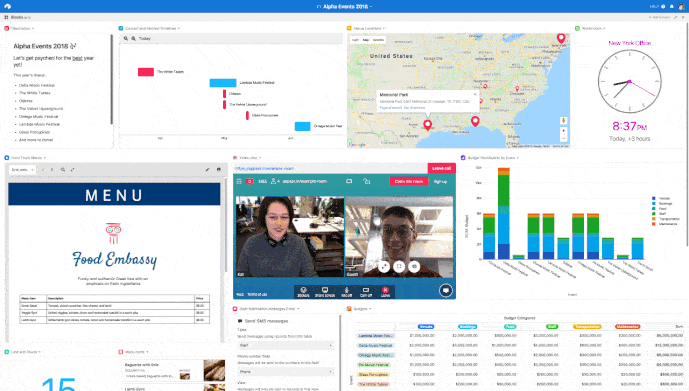
Airtable is essentially an Excel spreadsheet on steroids. They have done an amazing job of making functions of Excel such as VLookups and Pivot tables extremely easy to utilize. As well as combine different views that we have become familiar with from Trello and Hubspot. As an Excel geek, I personally LOVE airtable for a number of reasons.
What We Use It For:
We have essentially built our own CRM system using Airtable to keep on track of our sales funnels, targets, prospects, follow-ups, etc. We have also recently started using it for staying on top of our content marketing, publishing dates, etc.
What We Like:
- It is essentially a spreadsheet, which makes it completely adaptable for just about any function. Whether it is tracking revenue, stock, or appointments. Literally, anything you used excel for, is now much easier to digest, analyze and understand through Airtable.
- It is cloud-based, meaning that multiple users can operate simultaneously on the same project.
- Extremely simple to implement relational data. For E.g. you can cross-reference and pull information from one spreadsheet to another seamlessly.
- The different “Views” on offers such as kanban, calendar, grid, gallery and form.
- They have free templates for just about any function on offer.
- Their support videos are great.
- The mobile app makes it super easy to keep up to date on the go.
What We Dislike:
On the free level, we have managed to completely build out a CRM that is pretty much perfect for our requirements. So we can’t really complain about much, but here are a couple of things that would be nice to have:
- Send emails and follow-ups from within the app.
- Set triggers to notify you of any events.
- Version history; because it is cloud-based, if you mistakenly delete data, as far as I understand, that data is lost, it would be great if they had a version history to see and recover any deleted info.
- Blocks are only available to paying customers and can become quite expensive for smaller businesses with big teams to implement (but we can’t complain as the free version is so incredibly powerful and useful to us).
Hootsuite
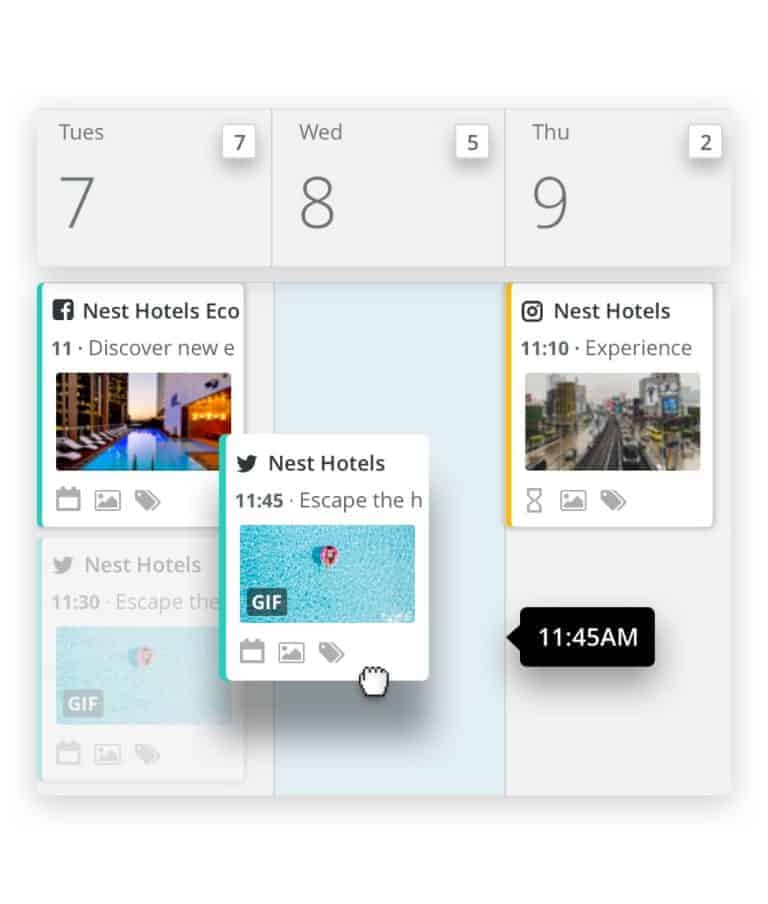
Hootsuite is a platform that helps you keep on top of all your Social Platforms in one place.
What We Use It For:
Hootsuite has increased its product and feature offering over the years, but we currently only really make use of it for one reason – scheduling content posts across our various social media platforms. So we can ultimately write posts for Facebook, Twitter, etc all in one place and then schedule them to go out at a set time in the future.
What We Like:
Having the ability to schedule posts is great for our content team to get on top of their content production and know that nothing is going to slip through the cracks. We know the feeling all too well of planning to put out a post but then getting sidetracked or having a lack of inspiration when the time comes. Hootsuite helps to stay on top of everything and make sure that your content is going out no matter what unforeseen circumstances creep up on you.
What We Dislike:
The free version of the tool is pretty much limited to what we have described above, if you want to make use of all its powerful features you will need to upgrade to a paid version.
Emailers:
Mailchimp
Mailchimp started as a tool to send mass email marketing campaigns but has since added features such as landing page builders, signup forms and social media ad builders to its list of core features.

What We Use It For:
We have used Mailchimp to send out mass emailers for a number of years. What started off as monthly newsletters to our database of customers has evolved to a much more frequent engagement through Mailchimp.
What We Like:
Mailchimp is extremely easy to use and designs beautiful emailers. Although the free templates on offer have decreased drastically recently, the drag and drop functionality makes it super simple to get a professional-looking emailer designed and sent out to your base. Their reporting dashboard is also extremely useful to help you track your emailer’s performance.
Mailchimp is free if you have less than 2k emails in your database which is enough for most businesses that are starting out.
What We Dislike:
Again, we understand that these businesses need to start charging for their IP at some point and this seems to be the case with Mailchimp of late. Up until recently, you had a choice of loads of free templates to choose from however it seems like they have reduced this to just a couple.
Another thing that we don’t really like is that the offering does become relatively expensive once you have to upgrade to a paid-for plan. It would be great if this difference from free to pay for was a little bit more gradual. So much so that we have opted not to upgrade and send our mailers through Mailchimp, but rather through one of their competitors who are more cost-effective, even though we prefer Mailchimp’s platform.
Sendgrid

Sendgrid is an email-sending platform used by some of the biggest companies in tech such as Airbnb, Uber and Yelp. They offer both a marketing email product to send out mass emailers such as newsletters, as well as transactional emails through their API. i.e. Emails that are triggered through events, like when you finish a ride through Uber, the email notification of your ride summary is sent via SendGrid.
What We Use It For:
Currently, we only use Sendgrid to send out all our marketing emails and newsletters. However, we will most likely integrate to make use of transactional emails as well.
What We Like:
Sendgrid is very easy to design and send emailers, however, we personally prefer Mailchimp’s interface. Sendgrid is a lot more affordable when upgrading to the paid-for version. This is the primary reason we have gone with Sendgrid over the other options in the market. Plus the likes of Airbnb and Uber can’t be wrong, right…?
What We Dislike:
When moving from Mailchimp, Sendgrid can be quite frustrating at first. Mailchimp is extremely easy to create mailing lists and offers multiple options to do so (CSV upload, copy-paste, etc). Sendgrid on the other hand only offers CSV upload which is extremely cumbersome as the format needs to match their template exactly. The reporting is nowhere nearly as valuable and managing your lists is not an easy process. I am hoping this will become null and void once integrated, holding thumbs…
That’s it for Part 1 of this blog post. Look out for Part 2 where we will be covering tools to help with Accounting, Website Tracking and Customer Feedback.
If you have any other tools that you use that you think should make the list, leave them in the comments below. Time for you to get cracking on the above tools to help you with your business.



