Online tools are a great way to help streamline your business. Free tools are even better! As mentioned in the first part of this blog series, running a business is no easy task and we are always on the lookout for tools that we can utilize in our business to help us streamline tasks, monitor performance and optimize our time. Check out the below list for some more great tools that we can recommend.
Table of Contents:
Accounting:
Customer Feedback:
Tracking:
Accounting:
Wave

Wave is a free cloud based accounting tool specifically designed to help small business, freelancers and entrepreneurs stay on top of their bookkeeping.
What We Use It For:
We have used Wave for a couple of years now, we predominately use it for quoting and invoicing but it has the capability to do far more. Things such as cashflow management, payroll, management accounts and associated reporting are all possible with Wave.
What We Like:
The usability of Wave has been well thought out and is incredibly easy to get it up and running. I recently got my mother-in-law using it in a matter of minutes (True Story!). Creating professional looking templates for both quoting an invoicing is very easy, plus their mobile app makes it very easy to make use of Wave while you are on the move. You can effortlessly load customers, follow up with them, chase down payments, and essentially keep your cashflow healthy as you grow your business. The fact that it’s completely free doesn’t hurt either 😉
What We Dislike:
There’s not much to be honest, but a couple of things that we found a bit irritating:
- You can’t recon part payment (as far as we can see anyway), e.g. if you send an invoice for R10k, and you receive R5k as the initial deposit, you can’t make an invoice as partly paid, and therefore send a statement for the balance accordingly.
- Connecting your bank account, this was a great addition as you never had to import every transaction, they would simply just be in your accounts, however, when creating invoices, the transaction was essentially double counting and you had to retrospectively go back and merge your transactions. In 2019 wave announced it would be severing all connections to financial institutions outside of the US and Canada, however at the time of writing (14 Jan 2020), the bank transactions still seem to be reflecting in our account…? Wait and see I guess.
Customer Feedback:
Getting customer feedback has become widely regarded as one of the most important factors that businesses need to focus on in order to learn where to concentrate their efforts and what is and isn’t working. The shift towards build, measure, learn in lean methodology has been hugely adopted in recent years in a myriad of industries, as it gives businesses an insight into what is really moving the needle, and what customers actually want.
Survey Monkey

Survey Monkey has been around for many years and used to be the first tool that came to mind when thinking about any survey related topic. A few others have since popped up (discussed below), but Survey Monkey is certainly still worth giving a try.
What We Use It For:
We have used Survey Monkey for a few different objectives in the past. Whether it is to measure traditional things such as NPS (Net Promoter Score), or to get some feedback from customers on new feature ideas we are thinking about launching.
What We Like:
As with most of the items mentioned in this post, it is extremely easy to get started with Survey Monkey. They also have some great templates to help speed up the process even more and help you ask the questions that you may not have thought about. Their reporting is also well laid out and quickly gives you an overview of your survey.
What We Dislike:
It’s not so much that we don’t like Survey Monkey, but rather because we make use of Google’s suite of tools for most of our operations, and have thus naturally progressed to rather using Google Forms.
Google Forms
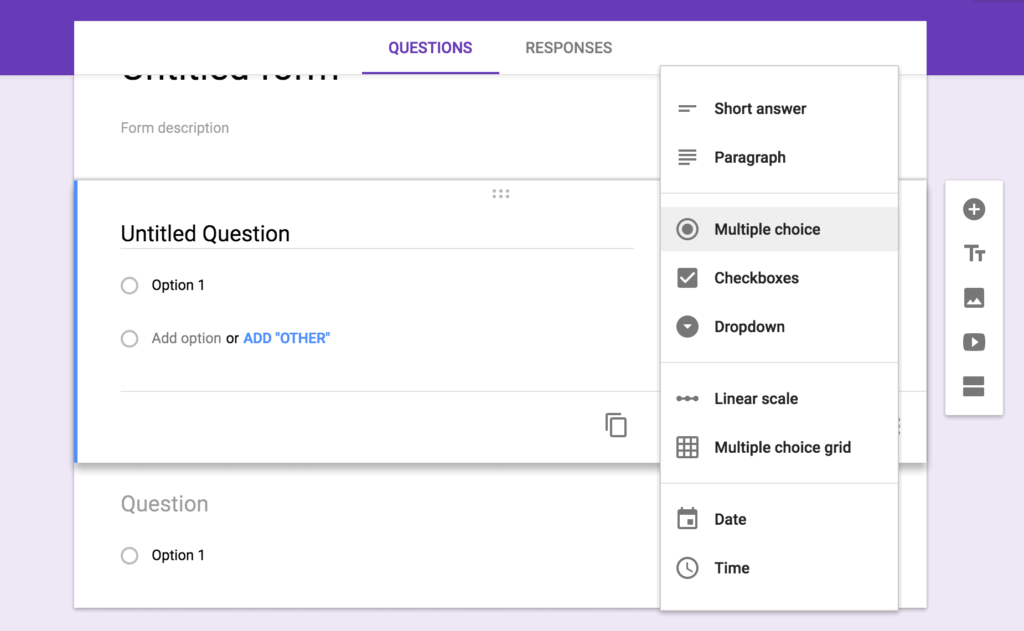
Google Forms is another one of Google’s products (we speak about the others in Part 1) that we have started to use more regularly.
What We Use It For:
Unlike with Survey Monkey, we have started to use Google Forms for things beyond just surveys. When we looking at new candidates to hire we ask them to apply or share some info with us through Google Forms. If we are hosting an event and need RSVPs, we use Google Forms. When we launch a new product and need our suppliers to take an assessment we use Google Forms. You get the picture…
What We Like:
One of the biggest advantages of Google Forms is that you can export the results to Google Sheets with the click of a button. This can be incredibly helpful, especially when collecting large amounts of data, or collecting data over a long period of time.
Another thing we like, as alluded to above, is that Google forms is completely adaptable to any kind of form collection and not only survey style questions. Although Survey Monkey can also achieve this, their main purpose centers around surveys, whereas Google Forms is adaptable to any information collection.
What We Dislike:
The interface is not as attractive as Survey Monkey, but at the end of the day it is simply a form and this is not really that big of a deal in our opinion.
Tracking
Google Analytics

Google Analytics is a free tool provided by Google that allows you to get an insight into what is happening on your website. Things such as the number of visitors you receive, how long they stay on your website, where they came from and went to before and after they landed on your site. These all offer great insights into how your website and marketing campaigns are performing.
What We Use It For:
Google Analytics is an extremely powerful tool and we have only really scraped the surface. However, we use Google Analytics to track things like number of users, session duration, which pages are performing best, where and how we acquired our users, etc.
What We Like:
The power of Google is really remarkable. Without Google Analytics, running an online based business like Versofy.com simply wouldn’t be possible.
What We Dislike:
There are a couple of things that frustrate us about Google Analytics:
- Google Analytics keeps the identity of the user anonymous, meaning that you can see User A’s journey, but you don’t know if User A is John Doe or Joe Bloggs. I understand their reasoning, but it would be nice to be able to assist or target individual users based on their interaction with your site.
- Linking of other Google products is not seamless at all. So for instance, in order to get the most out of Google Analytics, you should use it in parallel with Google Tag Manager, Google Ads, Google My Business and Search Console. It would be great if all of these tools were merged into one product.
- To get the most out of it, you need to spend A LOT of time studying the in’s and out’s. I am not sure if Google has done this intentionally to create whole industries for marketers, data analysts and SEO experts? However I would image the 80:20 rule applies for Google Analytics (80% of users only utilize 20% of the features). I would prefer to have a “lite” version of Google Analytics that is easier to understand and provides better insights and action points to help optimize as quickly as possible.
HotJar
HotJar is a tool that screen records your users sessions on your site allowing you to see what buttons they are clicking, where they are getting stuck and how they interact with your website.

What We Use It For:
We have only recently discovered HotJar so our experience is limited. But so far it has been fascinating to see exactly how people are interacting with our Platform. There are clearly places that are causing confusion and we can thus make informed changes to ease this flow and unclog any bottle necks.
What We Like:
It is very easy to setup and start using. The insights it gives you are extremely valuable, as you are essentially watching users interact with your platform, something we could only do through physical demo sessions.
HotJar also has a heat map function (see the screenshot above) that shows you which buttons are being clicked and how often in comparison to others. This is great for testing your layout and A/B testing different placements and styles of your buttons.
What We Dislike:
The free version has a limited amount of recordings and pages you can track. We completely understand that you can’t expect the full functionality of this tool for free however.
Another hindrance is that is can be quite cumbersome to review the recordings, obviously this is something that you need to do if you want to get the most out of the tool, however we find ourselves not doing it purely because of the time it takes. It would be great to get automated insights like “Users on page xyz took on average 3 times longer to move to the next step” for example. But all in all, it’s an incredible powerful tool giving you invaluable insights.
Yoast

Yoast is a free SEO plugin for WordPress sites. Although Versofy is not built on WordPress, we use WordPress for our blog (what you are reading now), and thus utilize Yoast for this purpose.
What We Use It For:
As mentioned above, we use WordPress as our CMS (Content Management System) as it allows us to utilize the power and benefits of WordPress without the use of a web developer. The Yoast plugin is always one of the very first plugins I install on any WordPress site I develop as it gives you so much great insights and guidance to make sure your SEO is up to scratch.
What We Like:
Yoast gives you tips in real time as you are writing a blog post or developing a page. It will tell you if your sentences are too long, if your images are missing alt tags, if your writing style is difficult to understand. Not only that, it specifically highlights the exact place where the issue lies, making it incredibly easy to amend the issue.
What We Dislike:
The free version of Yoast is extremely powerful and more than sufficient when starting out. However, to really harness the power of Yoast and fully optimize your SEO, upgrading for the paid version may become a necessity.
I also often find myself updating the original content so much in order to better our readability or SEO score, often against my instincts and in jeopardy of the piece I am writing.
Anything else?
We would love to know what tools you are using in your business, free or otherwise. If you have any other pearls of wisdom, from books you’ve read, to conferences you have been to, or simply processes you have implemented in your business, we would love to hear your thoughts.
You can reach out to us at ross@versofy.com
Here’s to your business growth!
If you are looking to grow your business, get started by registering on Versofy.com



